We are elected finalist for this year #OpenExpoEuro Open Awards 2018 under category Best Cloud Solution
It is an important confirmation for us, due to our partners, customers and organizations that rely on us to manage their Cloud infrastructure. It is an slap on the back that rewards all effort and constant dedication by the team that makes possible ASPL. An honour.
Thank you very much!
 Siga leyendo →
Siga leyendo →
MAY

 Español
Español

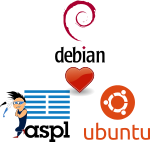 These new releases includes newer versions for MySQL, apache2 and PHP and those will be the stable versions to be used in next years.
These new releases includes newer versions for MySQL, apache2 and PHP and those will be the stable versions to be used in next years.  Now you’ve got PHP 7.0 available for all your
Now you’ve got PHP 7.0 available for all your 
