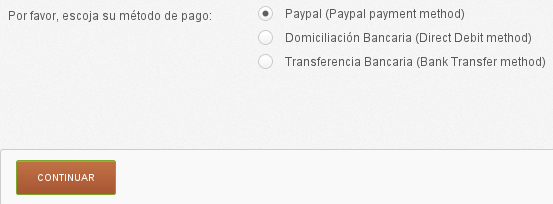Follow the next simple steps to register and get services of ASPLhosting.
1First, register yourself in our PAS system
To do this go to https://pas.aspl.es and click on “Need and account”.

2 Next step, validate your email address and wait for us to validate your account
Once you the account is created, you will received and email to validate your email address. It is necessary to complete this step, soy we can validate your account.
Once you received the email, click on the link to validate your email address and wait until we validate your account.
It will not take us long time. Shortly you will receive and email indicating your account is active.
3 Then, log in in PAS and the go to ASPLhosting
First, access to https://pas.aspl.es, log in and then go back to http://www.asplhosting.com
4 Get the product you are interesting in
Then, go to the product page ang get it just clicking on the button:

Depending on the product it will be neccesary to fill in some settings. After that, confirm the purchase:
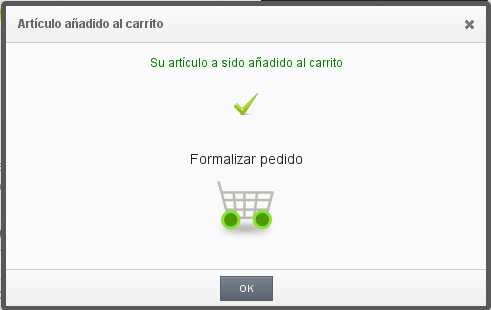
The last step is to click on “Checkout”, this will link you to PAS. You can also click on the upper menu of ASPL hosting (“Cart”):
5 Checkout
In PAS, you can see your order. Compruebe que todo está correcto. Check that everything is correct. Finally click on “Checkout” located under the cart:
After that, select the payment method you are interested in. Some of the payment method will require confirmation to finalice the purchase.
6 Complete your order
After selecting the method of payment, wait for our indications and instructions in order to use the service.

 Español
Español